Hi WPX Hosting Users, In this post checkout all the ways to Install Wordpress on WPX Hosting using One-Click under in 2 minutes or FTP..

Requirements:
You need a wpx hosting account with a plan, if you didn’t purchased yet check our WPXHosting Promo Deals Page and Purchase now and Save Huge Money..
1. INSTALL WORDPRESS USING OUR ONE-CLICK WP INSTALL
You can now install and remove WORDPRESS CMS within One Click, check below for How can be it done can be done with just a few clicks!
Before Installing Make Sure You Have Pointed Your Domain Name Servers to WPX-Hosting..
#1. Login in to Your WPX Hosting Profile and Navigate to My Services > WordPress Hosting to Manage all sites on your account.
![]()
#2. Now in Right side menu Select “Website/SSL” (Check Free SSL’s from wpx hosting)option and Click on “Install WP”
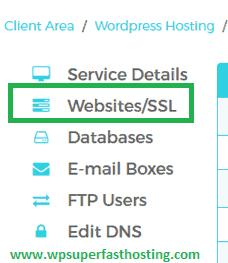
Choose any domain which u want to use and Click on “Install WP”
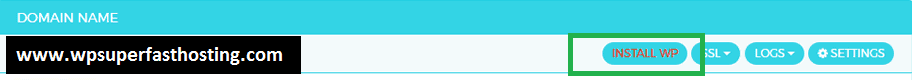
#3. Now a popup will appear, now fill the details like your email and click on “Install”
#4. Finally Wordpress Installed Successfully.
#5. Now simply open the website in the browser and finish the installation with a Username and Password
Congratulations! You have now finished the installation and you will be taken to the back-end login page of your installation. View How to Enable/Upgrade Your WordPress Site to PHP7.x on WPX Hosting.
2. WORDPRESS ON WPX HOSTING WITH FTP USING FILEZILLA
Below check video for official tutorial of installing wordpress using FTP,
Congratulations! You have now finished the installation, If you run into trouble and get stuck, please raise a support ticket here: https://wpxhosting.com/tickets/new/ and they will reply ASAP.. Check WPX Hosting FAQs.
WPX WordPress installation guide – A-Z
How to Install WordPress Blog on WPX Hosting
installing WordPress on WPX hosting
cool guide installed my wordpress blog within few clicks